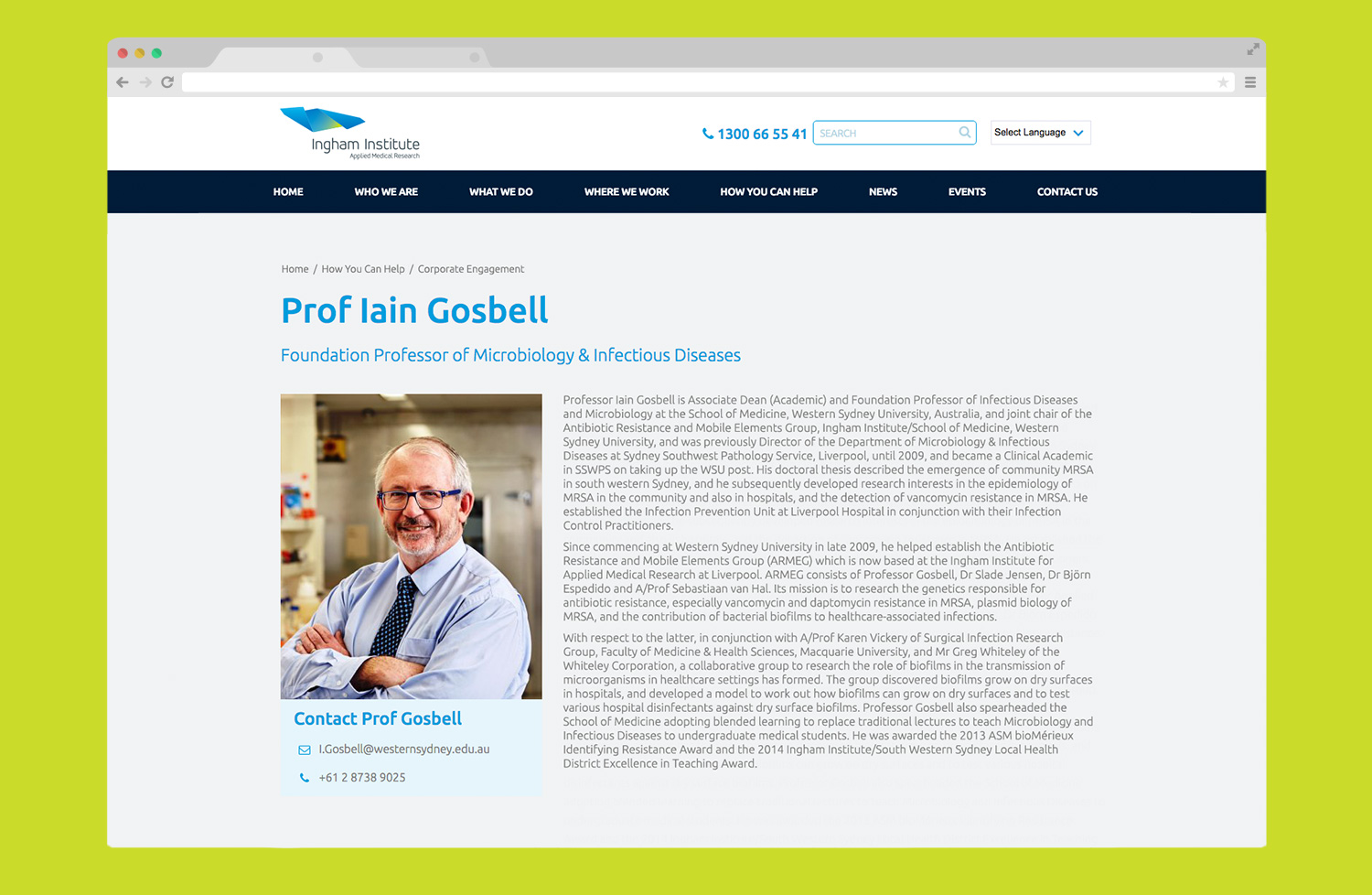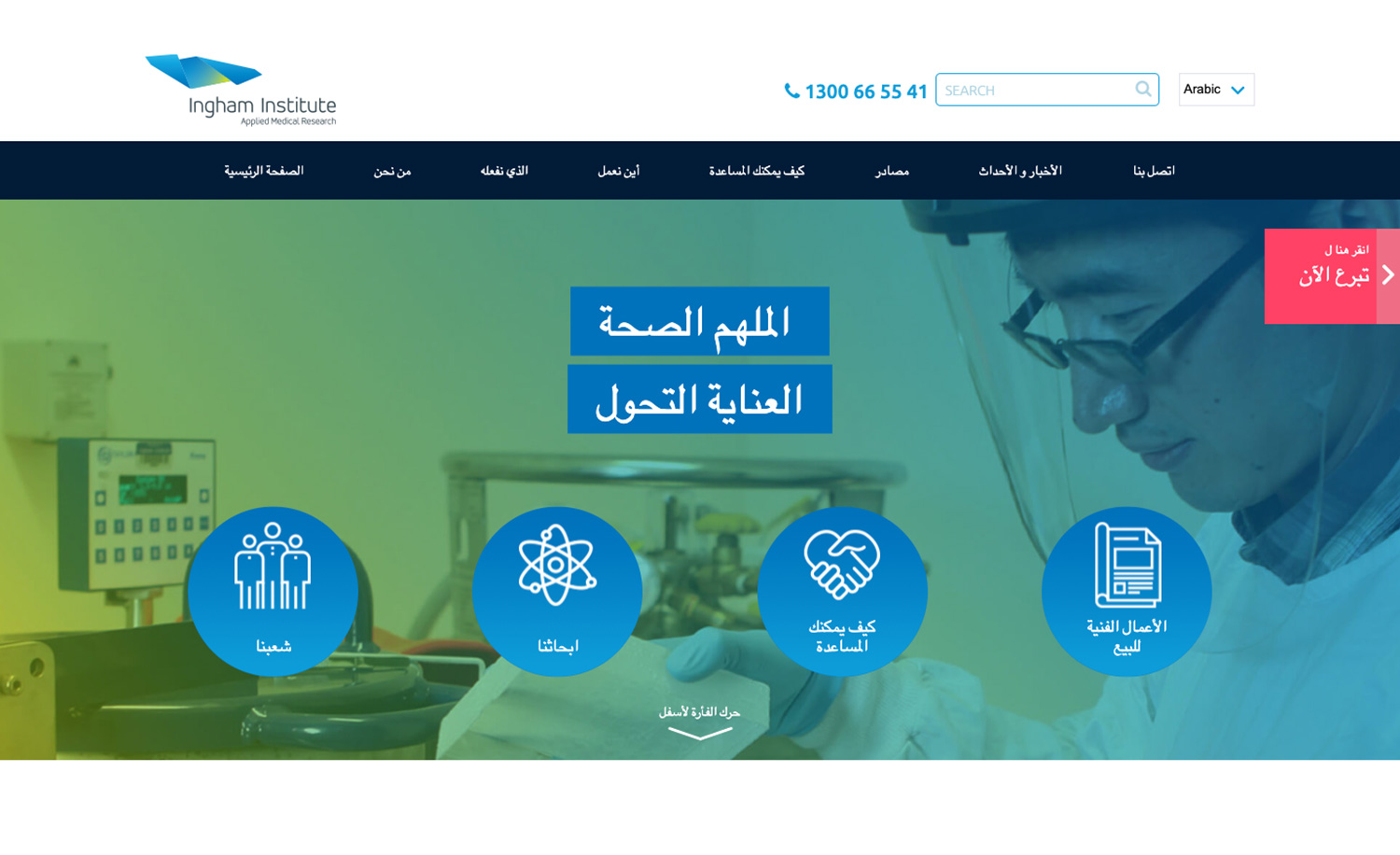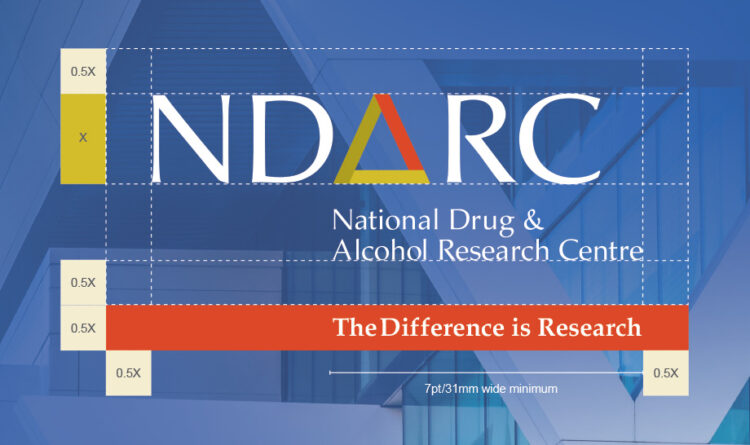Robust CMS, CRM and hosting infrastructure for a not-for-profit
Aligning the internal and external IT systems and merging them into a Microsoft platform was desirable to stakeholders. Connecting their existing Dynamics 365 CRM database and the public website was an ambitious requirement, the type of challenge we love. Microsoft’s generous program to offer free hosting to not-for-profits made Azure the obvious choice of host. A unique integration of Azure, Dynamics 365 and WordPress was set up.
Empowering the researchers
A database of hundreds of researchers’ profiles, their contact details and publications now have a single source but many outputs. The data is pushed from the CRM to WordPress, producing a branded and styled profile page for each researcher, bringing them under the Ingham umbrella. Furthermore, the researchers are empowered by having their own sub-domain created automatically, as soon as their profile is entered into the Dynamics 365 CRM. A strategic move by the institute to entice and engage the researchers while giving them a powerful tool they can own.
Navigation is everything
Several demographics were identified during the discovery phase of the design. Each of these personas needs a clear and quick way of getting to relevant content. Clear language and more than one way of getting to the same content was the way we addressed this. Visual portals for quick access, detailed mega menus above the fold and dynamic feature content below the fold.
Multilingual
One of the aforementioned user personas are ethnic communities. Due to the large amount of languages to cover, an automated translation method was applied. Keeping a close eye on the styling in different character types, scripts and alphabets. Google Translate APIs were used to allow users to translate to over 100 languages.
Inviting call to action
Funding is of utter importance for not-for-profit organisations. We developed an inviting call to action button to allow users to Donate. Key features being sticky and “in your face” button which randomly changes colour from page to page to add some delight to the user experience. The user is given the ability to collapse the button.